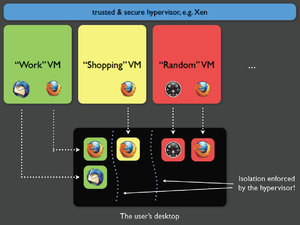Benutzer:Druckwelle/Qubes OS
Wenn du dies liest:
|
Wenn du diesen Artikel überarbeitest:
|
Vorlage:Use mdy dates Vorlage:For Vorlage:Infobox OS
Qubes OS is a security-focused desktop operating system that aims to provide security through isolation.[1] Virtualization is performed by Xen, and user environments can be based on Fedora, Debian, Whonix, and Microsoft Windows, among other operating systems.[2][3]
On February 16, 2014, Qubes was selected as a finalist of Access Innovation Prize 2014 for Endpoint Security Solution.[4]
Security goals
Qubes implements a Security by Isolation approach.[5] The assumption is that there can be no perfect, bug-free desktop environment. Such an environment counts millions of lines of code, billions of software/hardware interactions. One critical bug in any of these interactions may be enough for malicious software to take control over a machine.[6][7]
In order to secure a desktop, a Qubes user should take care of isolating various environments, so that if one of the components gets compromised, the malicious software would get access to only the data inside that environment.[8]
In Qubes, the isolation is provided in two dimensions: hardware controllers can be isolated into functional domains (e.g. network domains, USB controller domains), whereas the user's digital life is decided in domains with different levels of trust. For instance: work domain (most trusted), shopping domain, random domain (less trusted).[9] Each of those domains is run in a separate virtual machine.
Qubes is not a multiuser system.[10]
System architecture overview
Xen hypervisor and administrative domain (Dom0)
The hypervisor provides isolation between different virtual machines. The administrative domain, also referred to as Dom0 (a term inherited from Xen), has direct access to all the hardware by default. Dom0 hosts the GUI domain and controls the graphics device, as well as input devices, such as the keyboard and mouse. The GUI domain runs the X server, which displays the user desktop, and the window manager, which allows the user to start and stop the applications and manipulate their windows.
Integration of the different virtual machines is provided by the Application Viewer, which provides an illusion for the user that applications execute natively on the desktop, while in fact they are hosted (and isolated) in different virtual machines. Qubes integrates all these virtual machines onto one common desktop environment.
Because Dom0 is security-sensitive, it is isolated from the network. It tends to have as little interface and communication with other domains as possible in order to minimize the possibility of an attack originating from an infected virtual machine.[11][12]
The Dom0 domain manages the virtual disks of the other VMs, which are actually stored as files on the dom0 filesystem(s). Disk space is saved by virtue of various virtual machines (VM) sharing the same root file system in a read-only mode. Separate disk storage is only used for userʼs directory and per-VM settings. This allows software installation and updates to be centralized. It is also possible to install software only on a specific VM, by installing it as the non-root user, or by installing it in the non-standard, Qubes-specific /rw hierarchy.
Network domain
The network mechanism is the most exposed to security attacks. This is why it is isolated in a separate, unprivileged virtual machine, called the Network Domain.
An additional firewall virtual machine is used to house the Linux-kernel-based firewall, so that even if the network domain is compromised due to a device driver bug, the firewall is still isolated and protected (as it is running in a separate Linux kernel in a separate VM).[13]
Application Virtual Machines (AppVM)
AppVMs are the virtual machines used for hosting user applications, such as a web browser, an e-mail client or a text editor. For security purpose, these applications can be grouped in different domains, such as “personal”, “work”, “shopping”, “bank”, etc. The security domains are implemented as separate, Virtual Machines (VMs), thus being isolated from each other as if they were executing on different machines.
Some documents or applications can be run in disposable VMs through an action available in the file manager. The mechanism follows the idea of sandboxes: after viewing the document or application, then the whole Disposable VM will be destroyed.[14]
Each security domain is labelled by a color, and each window is marked by the color of the domain it belongs to. So it is always clearly visible to which domain a given window belongs.
See also
References
==External links==
* {{Official website|https://www.qubes-os.org/}}
* [http://invisiblethingslab.com/itl/Welcome.html Invisible Things Lab]
* [http://blog.invisiblethings.org Invisible Things Blog]
* [http://distrowatch.com/table.php?distribution=qubes DistroWatch overview]
* [http://prod.sandia.gov/techlib/access-control.cgi/2011/110475.pdf Trusted Computing Technologies, Intel Trusted Execution Technology], Sandia National Laboratories, January 2011, by Jeremy Daniel Wendt and Max Joseph Guise
{{Clear}}
{{RedHatFedora-distro}}
{{Linux-distro}}
{{Virtualization products}}
{{FLOSS}}
[[Category:RPM-based Linux distributions]]
[[Category:X86-64 Linux distributions]]
[[Category:Operating system security]]
- ↑ Qubes OS bakes in virty system-level security. The Register. 5. September 2012.
- ↑ Qubes OS Templates.
- ↑ Installing and using Windows-based AppVMs.
- ↑ Endpoint Security Prize Finalists Announced!. Michael Carbone. 13. Februar 2014.
- ↑ The three approaches to computer security. Joanna Rutkowska. 2. September 2008.
- ↑ Qubes OS: An Operating System Designed For Security. Tom's hardware. 30. August 2011.
- ↑ A digital fortress?. The Economist. 28. März 2014.
- ↑ How Splitting a Computer Into Multiple Realities Can Protect You From Hackers. Wired. 20. November 2014.
- ↑ Partitioning my digital life into security domains. Joanna Rutkowska. 13. März 2011.
- ↑ Joanna Rutkowska: Google Groups - Qubes as a multi-user system. In: Google Groups . 3. Mai 2010.
- ↑ (Un)Trusting your GUI Subsystem. Joanna Rutkowska. 9. September 2010.
- ↑ The Linux Security Circus: On GUI isolation. Joanna Rutkowska. 23. April 2011.
- ↑ Playing with Qubes Networking for Fun and Profit. Joanna Rutkowska. 28. September 2011.
- ↑ Qubes To Implement Disposable Virtual Machines. OSnews. 3. Juni 2010.